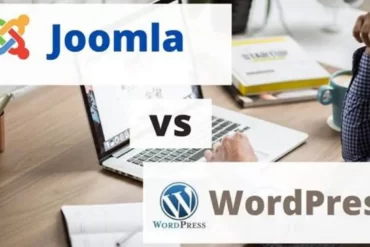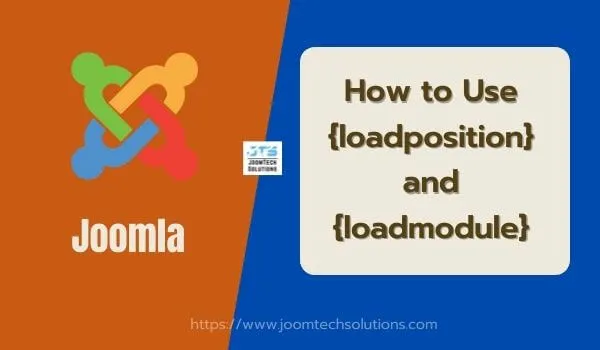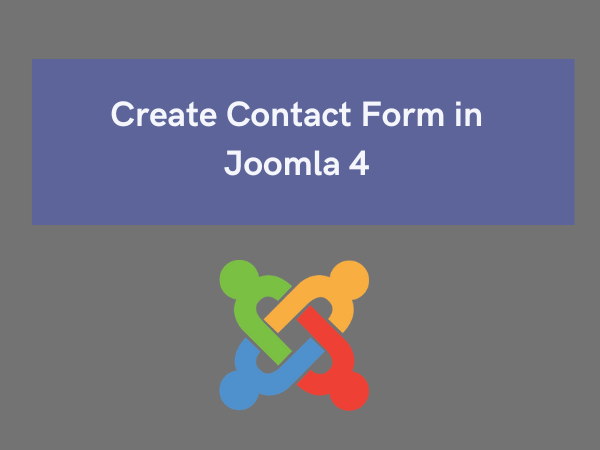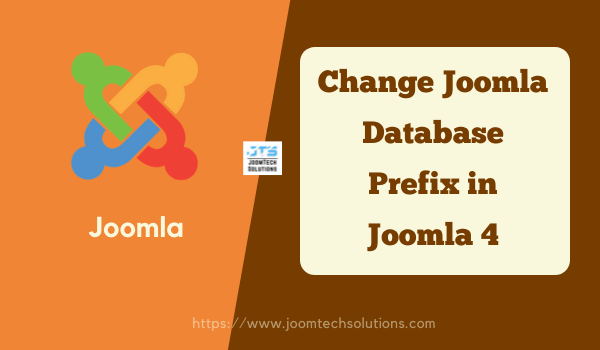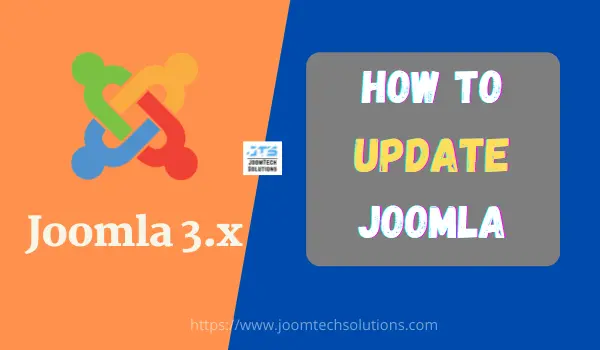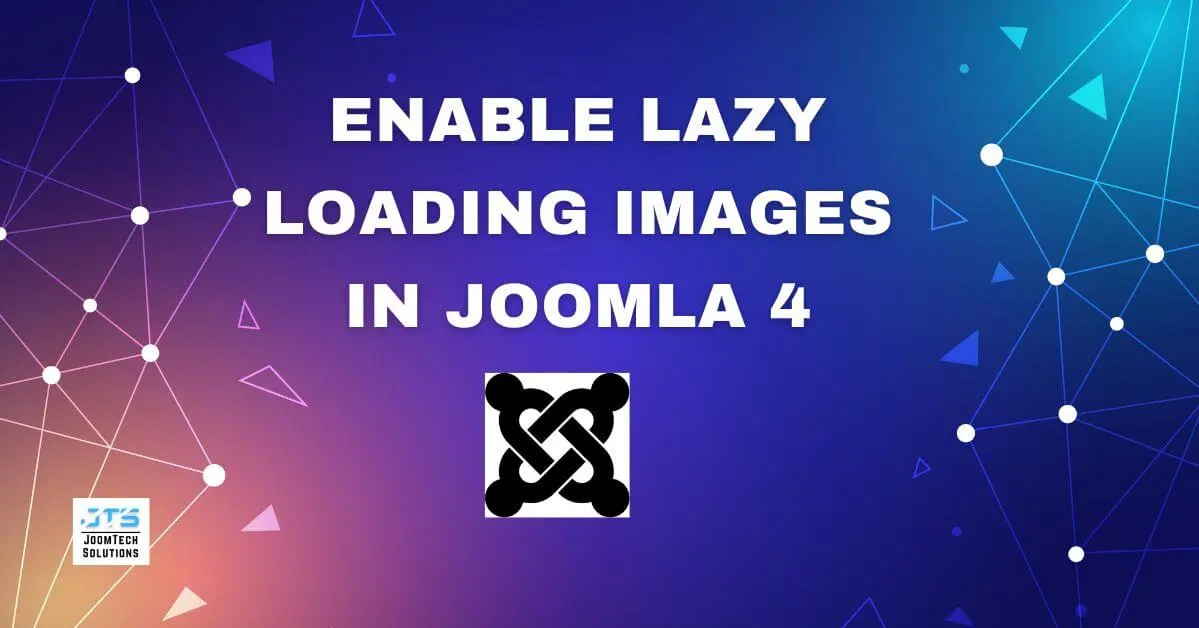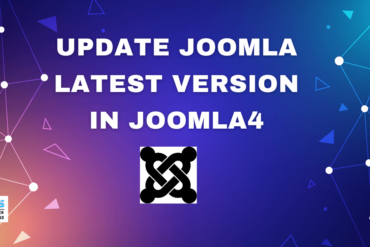When you get a 404 error on your Joomla website, there are a few things you can do to fix it. The most common cause…
Joomla Tutorials
The Joomla Tutorials category contains all types of topics that are related to Joomla. It will consider problems that come at the time of user installation, content creation, template settings, component settings, any type of errors, design issues and so more. I will try to provide solutions for all issues.
How to Create Module in Joomla Step by Step
Before knowing how to create a module in Joomla step-by-step from the backend, you should know the Joomla module. What is the Joomla module? Sometimes…
5 Best Joomla Ecommerce Extension
Online shopping is the most commonly used thing by people in the current timeframe, and it is increasing day by day. So businessmen would like…
What is Joomla? and What is Joomla Architecture?
Joomla is a free and open-source content management system (CMS) for creating a web page. With the assistance of Joomla, we will create internet sites…
How to Create a Template in Joomla step by step?
The template is a very important part of any website and it controls the layout on the front-end. if you have a Joomla website and…
Why Joomla is better than WordPress?
Joomla and WordPress are both content management systems (CMS). Both are using websites for different functionalities. Both are open source and built on PHP and…
Joomla 4 vs Joomla 3 Comparison
Joomla community introduced and developed Joomla 4 in 2017 which is still in the Alpha stage but now we can install it on our localhost…
Which CMS is fastest Drupal, WordPress or Joomla?
A content management system (CMS) is an application that’s used to manage web content, alter and publish, give options for multiple contributors to make. Content in a CMS is generally stored in a database and shown in a presentation layer based on a set of layouts. So In this post, we will learn…
How to use Joomla module positions in Joomla 4?
Joomla module is a block of code that displays the data on the page. Joomla provides a facility to add modules on the positions that…
How to Create a Contact Form in Joomla 4
In this article, you will learn how to create a contact form in Joomla 4 website. A simple contact form is a great way to…
Top 5 Best Cookies Control Plugins for Joomla
Cookies are the most important part of the website. It performs the most important job, which is to keep a user logged in as they…
How to Remove Forgot Username and Forgot Password Links?
If you have a Joomla website and there is providing a login form for your users maybe there are several reasons to hide or remove…
How to Connect Joomla with an SQL Server?
In the Joomla database connection implemented in the configuration.php file. But if you want to create a connection in the external file of the Joomla…
How to Change Joomla Database Prefix?
In this tutorial, we are going to discuss a Joomla security point. That is related to the Joomla database prefix, so let’s explain how to…
How to Upgrade Joomla Automatically?
The recommended way to update installations of Joomla! is to use the Joomla Updater component found in the Components menu of your site Administrator. So…
How to Enable Lazy Loading Images in Joomla 4
The web now supports Native Lazy loading of images, and your Joomla website does too! So we learn How to Enable Lazy Loading Images in…
How to add Custom Fields in Joomla 4 and Joomla 5
Custom fields are the best way to add additional content to your articles or contact form. We can add custom fields to the simple article…
How to install Joomla 4 on windows 10
In this tutorial, we will walk you through the steps of how to install Joomla 4 on windows 10. As we know Joomla 4.x was…
Update Joomla Manually in Joomla 4
In this tutorial, we are going to explain how to update Joomla manually in Joomla4. this method will be applied to all other versions as…
5 Best Sitemap Plugins for Joomla
Using various Joomla templates and page builders, you can create an amazing interactive Joomla website. At the same time, it’s critical to make it fully SEO-friendly…