Web hosting is one of the most important aspects of any successful website, but it is sometimes ignored. So let me explain why you should choose the best hosting for your websites and the best hosting for wordpress India
Choosing the perfect WordPress hosting for your website may help you improve your SEO and boost your traffic. WordPress hosting comes in many different kinds, like free, shared, VPS, Dedicated, and Managed WordPress hosting. We’ll walk you through the process of selecting the best WordPress hosting for your website in this article.
Whatever host you pick, keep the three most crucial aspects of WordPress hosting in mind:
Speed — is often referred to as “load time.”
Uptime — The uptime must be at least 99.94%.
Customer Support — They should be able to assist you with WordPress-related issues.
We cannot confirm that you will have identical uptime or performance statistics for your website because this depends on various factors such as your hosting plan, the size of your website, and the number of visitors your website receives.
Best Hosting for WordPress India
- Bluehost
- AccuWeb
- Hostinger
- SiteGround
- HostGator
- A2 Hosting
- WPEngine
- WPXHosting
- InMotion Hosting
- GreenGeeks
- DreamHost
Top 5 WordPress Hosting Comparison:
All hosting plans are according to the shared hosting starting price.
| Host | Starting cost | Money Back | LOAD TIME | Storage | Support Quality |
|---|---|---|---|---|---|
| Bluehost | $2.95/mo | 30 days | 249 ms | 50 GB SSD | ★★★★★ |
| Hostinger | $1.59/mo | 30 days | 345 ms | 30GB | ★★★★★ |
| SiteGround | $4.99/mo. | 30 days | 300ms | 20 GB | ★★★★★ |
| HostGator | $2.75/mo | 45 days | 267 ms | 30GB | ★★★★★ |
| A2 Hosting | $2.99/mo | anytime | 279 ms | 100GB SSD | ★★★★★ |
| AccuWeb Hosting | $2.99/Mo | 30 days | 180 MS | 20 GB SSD | ★★★★★ |
In the next paragraph, I’ll explain the process of choosing the best WordPress hosting for your WordPress blog.
I’ve used over a dozen WordPress hosting companies in the last ten years of maintaining WordPress sites.
I like learning about web-hosting technologies. Instead of hosting all of my sites on a single server, I used different hosting to promote the newest in WordPress Webhosting business to our visitors.
I’ve had a lot of negative experiences with GoDaddy WordPress hosting, but I’ve also had a lot of good experiences with low-cost shared hosting companies like Bluehost and SiteGround.
As a beginner, choosing the appropriate hosting service is not only essential but also momentous!
Because WordPress is my area of expertise, I’ve created a list of the top WordPress hosting providers for you to pick from, based on your budget.
A shared hosting service like SiteGround or Bluehost is ideal for a fresh WordPress blog (traffic less than 15,000 per day).
Which hosting is best for WordPress beginners?
I’ve defined some fundamental ground rules for the software, cPanel, security, WordPress optimization, PHP version, MySQL version, and so on. But, before I offer my list of the best WordPress hosts, let’s have a look at the official criteria for running WordPress software properly in any hosting environment.
Technical assistance is an important element to consider. WordPress is a memory-intensive website that requires a database and PHP. Common mistakes such as the “500 Internal Error,” a blank homepage, or all posts being erased are just a few of the problems you may encounter with a bad hosting provider.
Here’s a quick rundown:
Value for money: Many hosting companies offer identical services but charge 2X-3X more for no reason. Influencing variables were free domains, support, free SSL, CDN, and a few more.
Speed: The theme of 2023 is the demand for speed. Expecting a lightning-fast WordPress website if the hosting environment is not optimized for WordPress is not reasonable.
Uptime: Another important element has been the hosting’s uptime in comparison to industry standards. Anything that does not meet industry standards has been discarded. As a user of the hosting providers listed below, I have checked their uptime to guarantee they are suitable for usage in JoomTechSolutions’s top WordPress hosting guide.
Response time: The hosting provider’s response time should be extremely rapid. Anything less than 200ms is OK. I’ve listed the response times of several hosting companies. During the stress test, the response time should also be high. This is where I deleted several shared hosting providers, such as Greengeeks and HostGator, that did not pass the stress test.
For example, do you need a medium-traffic site or do you need a high-traffic site? Do they have a bandwidth restriction, and can they withstand occasional or regular traffic spikes?
Which is the Best Hosting for WordPress India?
Rather than presenting a big list of the best 10 or 100 WordPress hosting providers, this article will focus on the web hosting providers that I use for my personal sites, as these are the services that I am confident in recommending.
I’ll also attempt to provide hosting coupon codes as they become available since this will save you money.
All of the shared WordPress hosting providers listed here cost less than $8 per month, and discount codes can save you anywhere from 25% to 45 percent off the overall price.
So, let’s get started with our list of WordPress blog hosting recommendations!
1. AccuWeb Hosting:
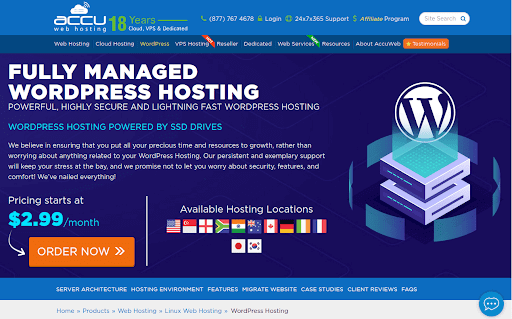
- Uptime: 9% Uptime Guarantee
- Load time: <180ms
- Support: 24*7*365[Tickets + Chats + Phone]
- Features: One-click install for WordPress, free SSL, Free Account Migration
- Website: www.accuwebhosting.com
One of the driving WordPress Facilitating suppliers over the globe. Whether you’re seeking out a little blogging location in WordPress or seeking out an all-important WordPress Facilitating arrangement, AccuWeb Facilitating may be a one-halt arrangement for all your prerequisite.
AccuWeb’s WordPress Facilitating arrangement begins at $2.99 USD/Month. One of the leading highlights you may get is profoundly Highly secured, Fully Managed, Free SSL, Free Domain Registration, Free Migration, and Truly powered by pure SSDs.
AccuWeb has the following features
- Pre-installed WordPress
- WordPress Plugins
- Managed WordPress Hosting
- Optimized WordPress Hosting
- Full Access
- WordPress for Beginners
- Isolated WordPress Accounts
- DDoS Protection
- Scalable WordPress Hosting
- WordPress Themes
- Complimentary Backup
- WordPress E-commerce
- 24/7 Technical Support(guarantee a trouble ticket response in under 1 hour)
2. Bluehost:
- Uptime: 99.98%
- Server location: S.A & India
- Load time: <249 ms
- Support: 5/5[24/7 live chat, knowledge base, phone]
- Features: One-click install for WordPress, free SSL, free domain for 1 year
- Website: bluehost.com

Bluehost is my first option for creating a new WordPress site, and as a genuine user, I presently have several sites hosted on their server (cydiaguide.com, wphostingdiscount.com, and others). The nicest thing is that you can buy a single Bluehost hosting package and use it to host numerous WordPress websites. Depending on the bundle you choose, the price ranges from $2.95 to $5. (To choose the correct Bluehost plan, check my remarks below).
Bluehost was initially recommended to me by an official WordPress hosting recommendation page, and after utilizing their service (I’m currently hosting a few tiny sites), I’m glad to recommend them to our readers.
They are the best WordPress hosting, and their hosting plan is now at $2.95/month for the first year, with unlimited bandwidth and storage, making it an excellent bargain
Another excellent aspect of Bluehost is that their servers are well-suited to supporting WordPress sites, allowing you to install WordPress in as little as 4-5 minutes
Bluehost has the following features:
- WordPress-optimized server
- Traffic and bandwidth are both unlimited
- Disk space is limitless.
- SSL Certificates for Free
- PHP 7.0 is the latest version.
- Obtain a free domain name (This is a great saving for beginners)
- Money-back guarantee for 30 days
If you don’t want to read reviews today and just want a quick recommendation, I recommend Bluehost.
Note: When you purchase a hosting package from Bluehost, you will get one free domain name, saving you money on your first domain name!
3. Hostinger:
- Uptime: 99.74%
- Load time: 345 ms
- Support: 24/7 live chat, knowledge base
- Features: Free email account, free SSL
- Website: hostinger.com
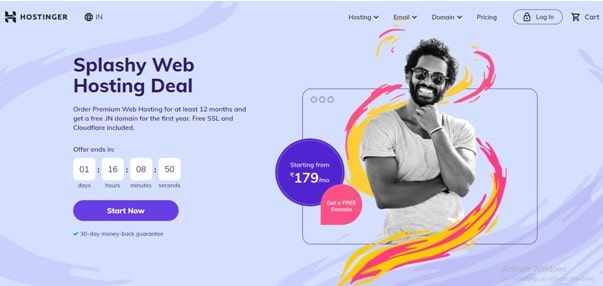
Hostinger is based in Europe, but it also operates data centers in the United States, Asia, and Europe. They don’t allow you to pick a data center straight away, but once you’ve signed up, you can request that your servers be moved from the United States to Asia or Europe. This is a great service that not many other web hosting companies provide.
They also include a WordPress website builder, which isn’t perfect but can be really useful for beginners.
Hostinger also features a large library of WordPress tips and tutorials, as well as a helpful 24/7 live chat.
Hostinger has the following features:
- Only A2 Hosting and HostGator beat them in terms of load time (345 ms).
- Their uptime is also extremely competitive.
- Their most affordable WordPress hosting plan starts at $1.99 per month (if you sign up for a 48-month plan) and renews at $3.99 per month.
- Cheap pricing, one-click WordPress installation, flash speed, and free site migration are just a few of the benefits.
- you can get a full refund 30 days from the signup.
4. SiteGround:
- Uptime: 99.99%
- Load time: <300ms
- Support: 5/5
- Website: SiteGround.com

SiteGround Server location:
- USA
- UK
- Netherland
- Singapore
I began using SiteGround in January 2015 and was instantly impressed by their customer service. So far, I haven’t encountered a shared hosting provider that provides a prompt and high-quality live chat service. They are one of the few hosts that offer PHP 7.3, and they are constantly adding new features.
SiteGround has created Supercacher, an in-house cache technology that makes a WordPress blog super-fast. The Varnish web accelerator is used by Supercacher, an advanced website optimization solution. Simply put, SiteGround will make sure that your blog can manage a lot of traffic and loads quickly. More information on SiteGround can be found here.
SiteGround has the following features:
- Expert WordPress help is available 24 hours a day, 7 days a week.
- Plugins like SuperCacher and SG Optimizer might help you speed up your website.
- All options include a free CDN and SSL.
- All plans include free backup and restoration.
- Expert migration is free on the GrowBig and GoGeek plans.
- Application and plugin updates are performed automatically.
- Setting up the stage
- Approach to security that is proactive
- Malware and hacker protection
- Money-back guarantee for 30 days
You can save up to 70% and get free SSL if you use the link below. I propose signing up for their Growbig plan, which is available for two or three years.
5. HostGator :
- Uptime: 99.97%
- Load time: 267 ms
- Support: 24/7 live chat, phone, knowledge base
- Features: Free site transfer and backups. WordPress-optimized servers, unlimited bandwidth
- Website: HostGator.com

HostGator hosts over 10 million domains, this is also one of the most popular web hosting companies available.
It, like Bluehost, offers specialist WordPress hosting solutions like “WordPress Hosting.”
They’re the greatest choice for high-traffic websites that need to load quickly. The WordPress plan from HostGator should make your site load faster in different parts of the world, especially for mobile customers.
Their average load time over the last 12 months was 267 milliseconds, with a 99.97 percent uptime. With 18 total outages, their annual downtime was a little under 3 hours.
HostGator has the following features:
- You can contact HostGator’s customer service via phone or, better yet, live chat.
- Their customer support is professional and responsive, and they are available 24 hours a day, 7 days a week.
- Although their introductory rates are among the cheapest, starting at $5.95 per month,
- (Renewal rates are higher at $9.95/month if you sign up for a 36-month plan.)
- There’s also a 45-day money-back guarantee from HostGator.
- Good load time, consistent, one-click WordPress installation, and one free site transfer
6. A2 Hosting :
- Uptime: 99.97%
- Load time: 279 ms
- Support: 24/7 live chat, phone, knowledge base, phone
- Features: Fast servers, free SSL, free CDN, unlimited bandwidth
- Website: A2Hosting.com

It’s another low-cost WordPress hosting service from A2 Hosting. A bold promise is made on their homepage: 20x quicker than your existing hosting provider. But is it really true that this is the case?
SSL (Let’s Encrypt), free Cloudflare CDN, unlimited bandwidth, and 100GB SSD storage are included with all accounts. A2 Hosting offers the same ability to change server locations as SiteGround. Their data centers are now located in the USA, Netherlands, and Singapore, with more to come.
Customer service isn’t the best (it took us 8 minutes to get ahold of them), but it’s available 24 hours a day. You can also reach them via phone.
Performance studies indicated that A2 Hosting was the second-fastest WordPress hosting provider with a response time of 279 milliseconds.
A2 Hosting has the following features:
- HostGator was the sole competitor to beat them.
- With 99.97 percent uptime over the past 12 months, A2 Hosting’s average annual downtime is just 2 hours and 31 minutes.
- If you sign up for 36 months at $2.99 a month, you’ll pay $8.99 a year.
- Additionally, you receive unlimited email accounts, unlimited website transfers, plus a 100GB hard drive.
- For someone who owns a lot of WordPress websites, A2 could be a good choice.
Would you like to watch the video in Hindi
FAQ (frequently asked questions):
There are some questions that are asked by people on Google, We tried to provide the best answers and hope they will get satisfied.
Q.1. Which hosting is best?
Ans: Bluehost has been in business since 2007, and they now host over 3,000,000 websites. They are the most popular and least expensive hosting option for new websites.
They are our top-rated web hosting provider because their previous 12-month uptime and speed are excellent – 99.96 percent and 641 milliseconds, respectively.
Their 3-year introductory pricing is $2.75/mo (renews $8.99), and it includes features such as a free domain name, website builder, and one-click setup for WordPress, Joomla, and Drupal via their control panel. So, for a beginner (someone without a website), this is most likely the greatest solution. The base package includes unmetered bandwidth and 50 GB of storage.
Q.2. What kind of hosting do I need for WordPress?
Ans: For WordPress, you should use a special type of hosting which is WordPress Hosting which is developed for wordpress. WordPress hosting provides some extra features to boost your wordpress website. this is a kind of shared hosting but it has some applications and features to enhance the wordpress website. In WordPress hosting wordpress software run smoothly compared to another hosting. So you should use WordPress hosting for your wordpress website.
You may also be interested:

