The Joomla 5 Newsfeeds component allows you to show RSS feeds on your website. While using the Newsfeeds component, we can also use the Joomla Feed Display module to show RSS feeds. This tutorial will cover the Newsfeeds component in the first part and the Feeds Display module in the second part.
RSS feeds, also known as Really Simple Syndication, are a fantastic way to keep your Joomla website fresh with up-to-date content. By incorporating RSS feeds, you can deliver news, articles, and updates from other sources directly to your visitors.
Mastering the Basics: Joomla 5 Tutorial for Beginners
How to create a new NewsFeeds Category
Before we start to add the first newsfeed, you should create a category. So when we create new RSS feeds, we will assign them to a specific newsfeed category. If you don’t want to create a category, there is an Uncategorized category. so it will be assigned to your newly created newsfeed automatically. If you want to organize all newsfeeds, follow the steps below and learn how to create a newsfeed category.
Step1: Login to Joomla 5 Admin Dashboard
Step2: Go to the left sidebar menu and click on Components=> Newsfeeds=>Categories
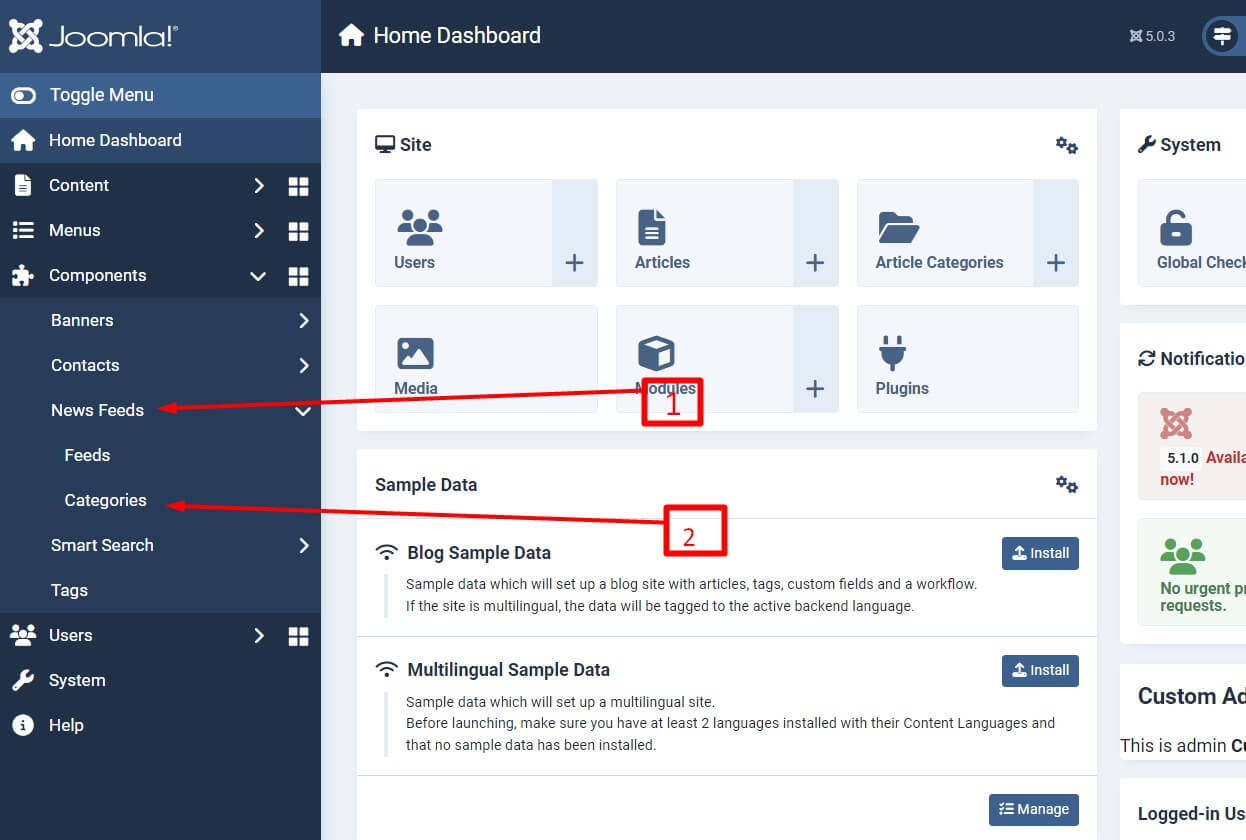
Learn More: Create a Custom Administrator Module for Joomla 5
Step3: Now Click on the New Button in the top left corner of the page.
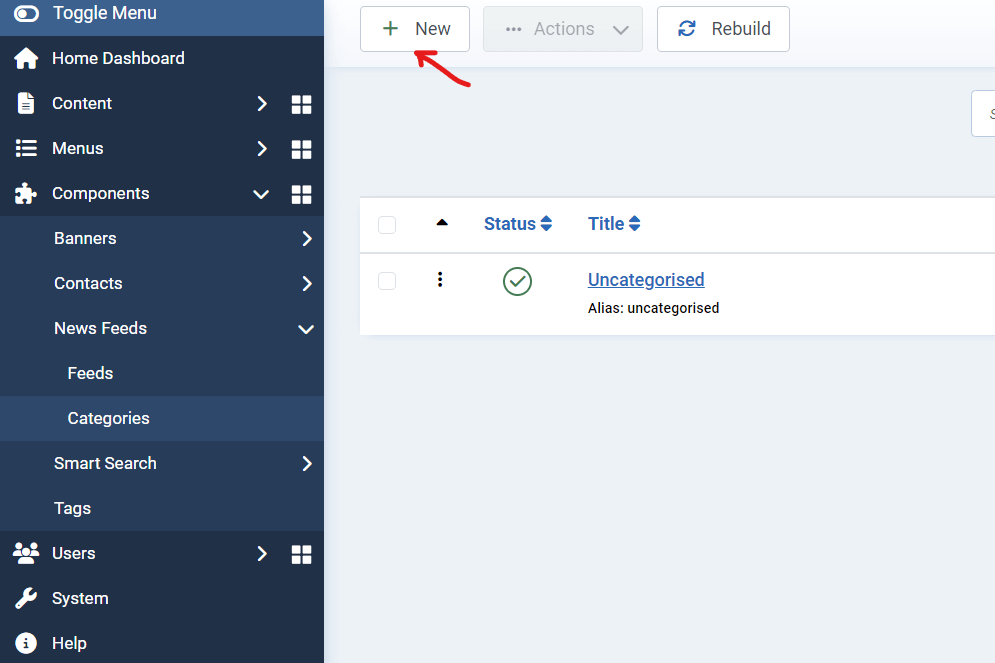
Step4: Enter the details for your new category, and then click on the Save button in the top left corner of the page. for example, we are going to create a page that contains the Times of India RSS feed. so we are creating the Times Of India Newsfeeds category.

Let’s see below the details we entered on the new Newsfeeds Category page:
Title: Times Of India
Description: RSS feeds about the Times of India’s top stories will be assigned to this category.
How to Create RSS Newsfeeds: A Step-by-Step Guide
As you know, we have just created a Newsfeed category named Top Stories, Now we will add an RSS feed for this category.
There are a few steps: –
Step1: Login to the Joomla 5 Admin dashboard
Step2: Go to the left sidebar menu and click on Components => Newsfeeds => Feeds.
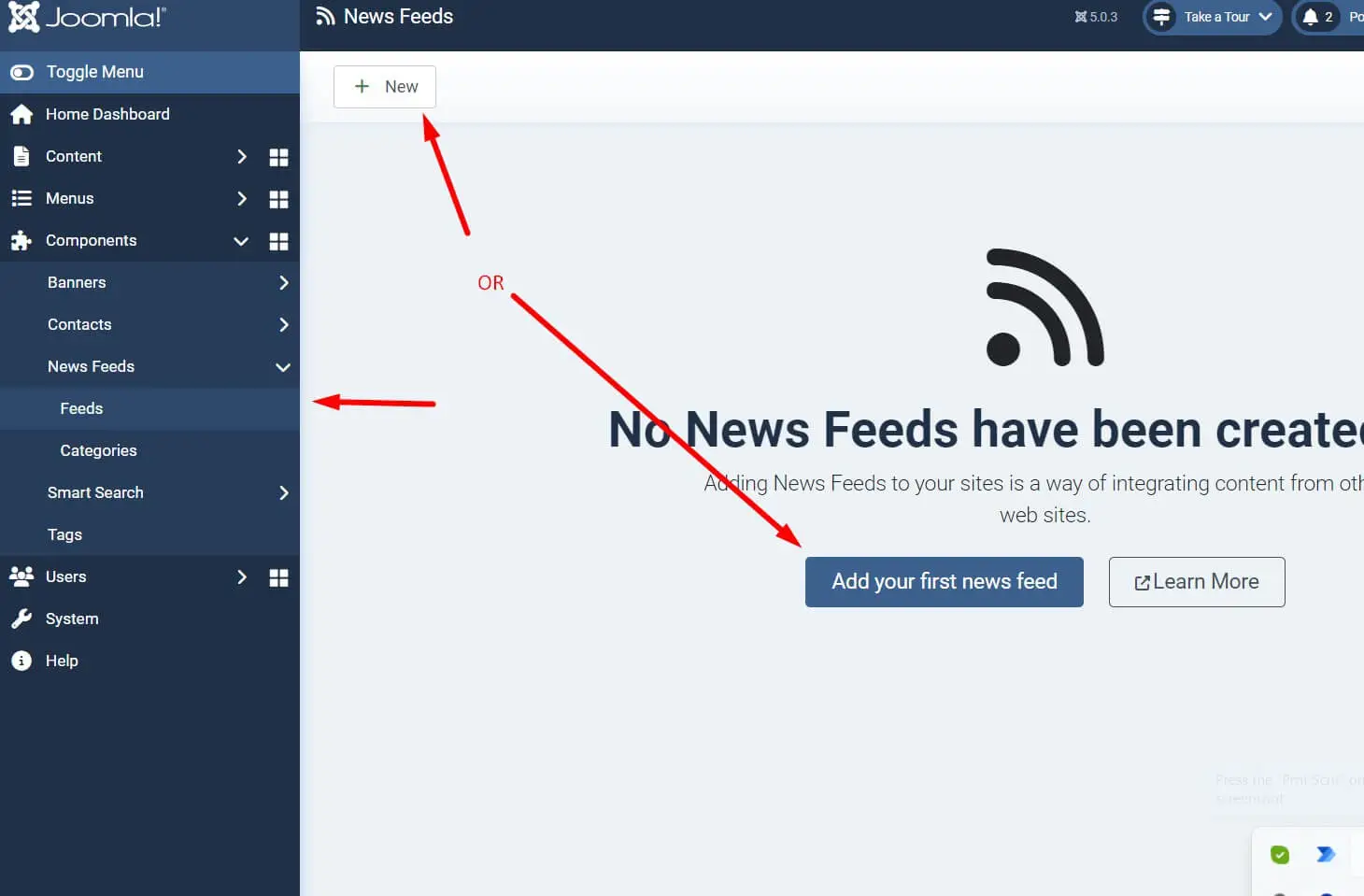
Learn More: How to Manage Banners in Joomla 5
Step3: Click on the New button in the top left corner of the page.
Step4: Enter the details of your new newsfeed (RSS feed), after that, click on the Save button in the top left corner of the page.
We entered the following details:
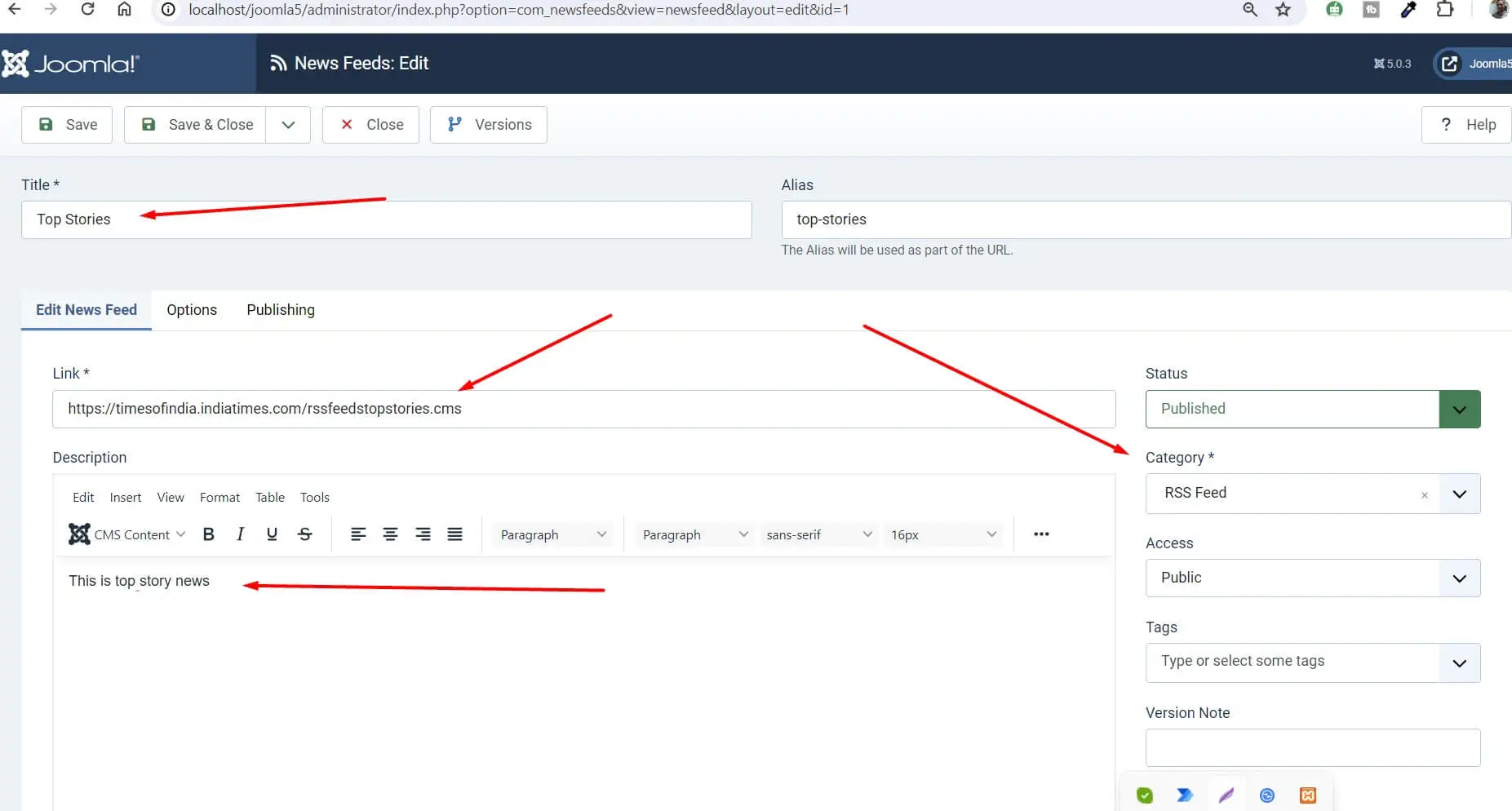
How to create a Newsfeeds menu item
Now we must display the above newsfeeds to visitors on the frontend site, so we must create a menu item and link the newsfeed. So let’s follow the below steps to set newsfeeds menu items. Joomla 5 Newsfeeds provides 3 menu types so that you can create all three newsfeeds.
Step1: Click on Menus => Main Menu (you can choose as you like).
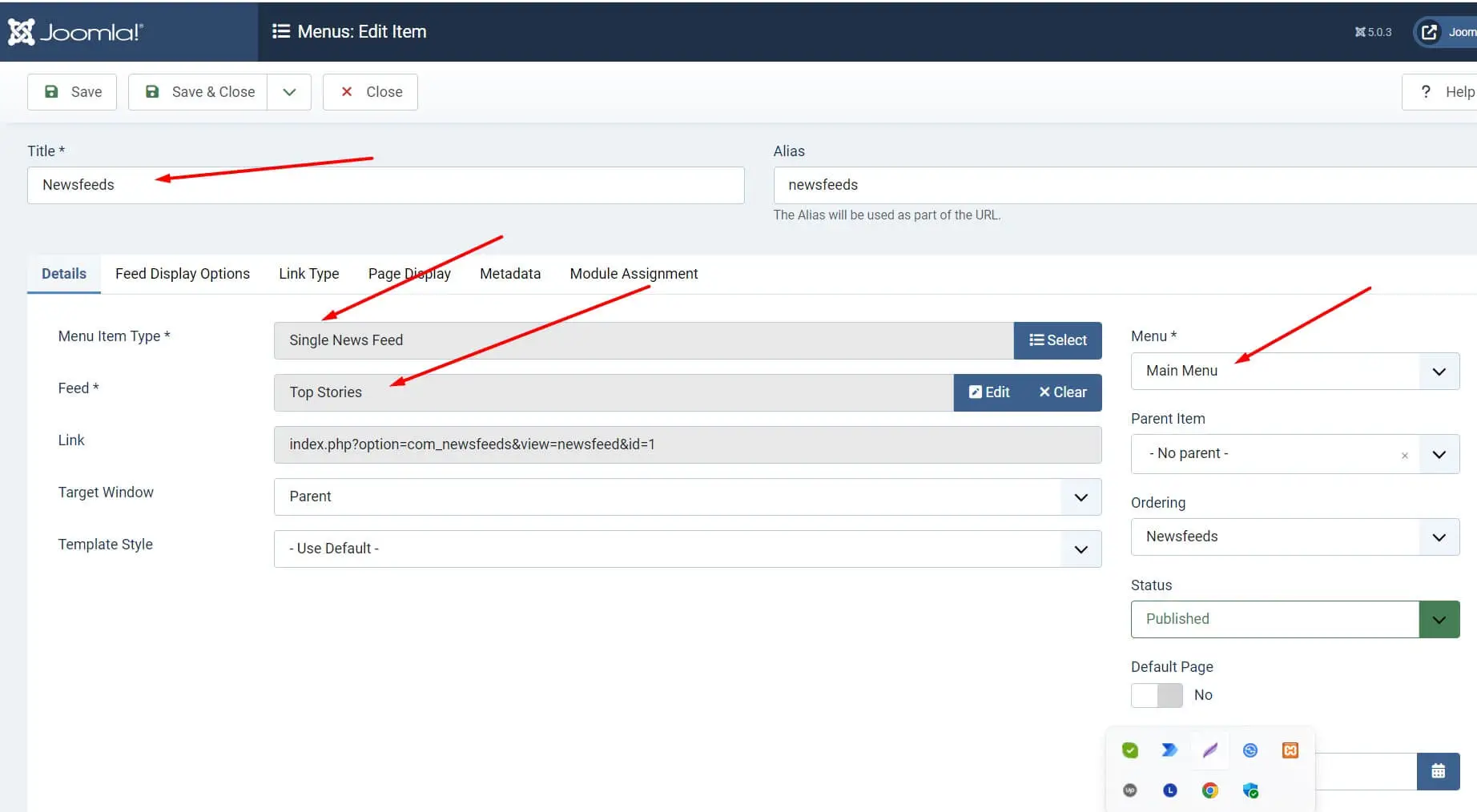
Step2: Click the New Button in the top left corner of the page.
Step3: Enter the title and select the menu item type.
Step4: Click on the Newsfeeds. You will then see there 3 options available for new pages
- List all News Feed Categories – Display List of all newsfeeds categories
- List News Feeds in a Category – Display List of Feeds in a selected category
- Single News Feed – Display only one newsfeed from the given URL.
In our example, we are choosing Single News Feed, which is a display newsfeed (RSS feed). In this option, you have to enter the link of a specific newsfeed to display to visitors. It will create a new page that displays the updated news in the newsfeed in Joomla 5.
Step5: Enter the details of the newsfeed, like the Title, Select the menu type as Single News Feed, and select the feed
Step6: Click on the Save & Close Button.
Step7: Now open your front-end website page, reload it, and check its feeds. You can see the screenshot below the screenshot, where we can modify the design of the feed.
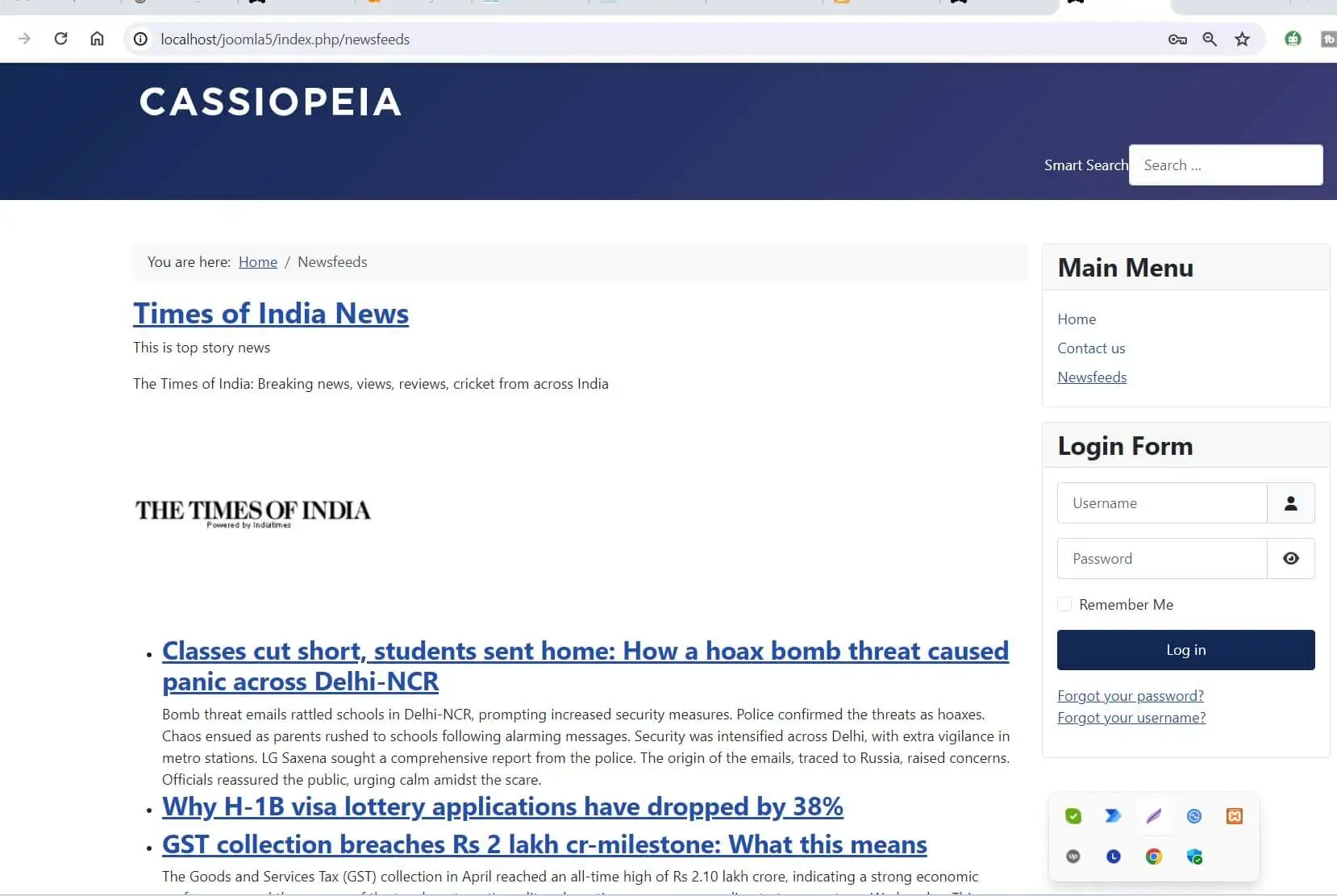
How to display a Newsfeed on your site with a module
Watch full Tutorial on Youtube:
We can display RSS feeds anywhere on the website using the Joomla module, like the left sidebar, right sidebar, or footer. The Feed Display module of Joomla offers to display RSS feeds on our website using the Joomla module position.
So to display feeds using the RSS Feed module, follow the below steps:
Step 1: Go to the left sidebar and click on Content = > then click Site Modules
Step 2: Click the New button on the left of the page.
Step 3: Search Feed Display Module and click on it.
Step 4: Enter the title, feed URL, and position of the template.

Step5: Enable or disable the setting for display properties like publishing date, word count, items to display, etc.
Step6: Click on Save & Close button
Finally, you have created a newsfeed page for your Joomla 5 website and a Newsfeeds Module. if you have any queries please ask in a comment, and you can watch videos on our YouTube channel, JoomTech Solutions.

