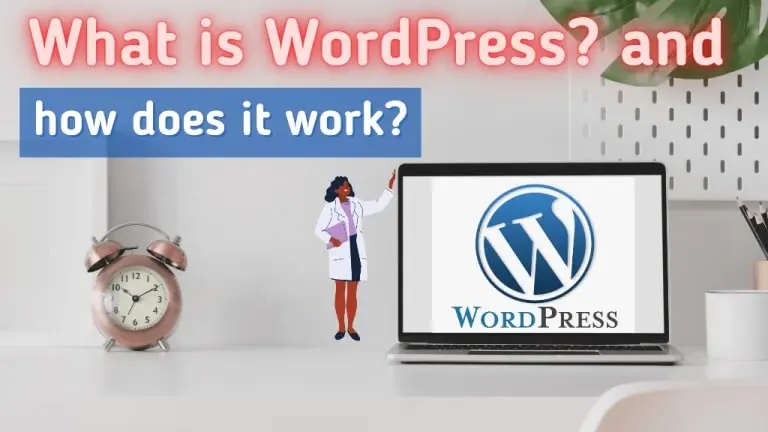WordPress is the world’s best CMS (Content Management System) developed for blogging. So in this tutorial, we will learn what WordPress is. and how it works.
What is WordPress?
WordPress is the most popular CMS (content management system). It was originally developed for blogging.
WordPress is an open-source website development platform written in PHP and using the MySQL database. Or we can say it is the easiest and most powerful way to blog and create websites.
WordPress is a superb website platform for the spread of internet sites. From blogging to e-commerce to business and portfolio websites, WordPress may be a versatile CMS. Designed with usability and adaptability in mind, WordPress may be a great solution for both large and small websites.
Here are just a couple of samples of the kinds of internet sites you’ll build with WordPress:
What is WordPress used for?
What is a WordPress blog? A blog may be a special sort of website dedicated to sharing thoughts, photos, reviews, tutorials, recipes, and far more. Blogs usually display the most recently published content first.
E-commerce website: An e-commerce website allows you to sell goods or services online and collect payment via a web payment system. You’ll download and install a WordPress e-commerce plugin to increase the default functionality of WordPress, so you’ll have a web store on your website.
Business Website: Many businesses will enjoy having a web presence on their website. If your business needs an internet site for patrons to find out about your company and what you’ve got to offer, WordPress is a superb option. Customers can contact you, invite a quote, schedule a meeting, and much more.
Membership website: A membership website allows you to place content behind a paywall or an account login. To access pages or posts, users must log in or buy the content. WordPress can also handle membership websites with additional plugins.
Portfolio website: Boost your artwork, design skills, and more with a portfolio website built on WordPress.
Forum website: A forum website is often a helpful place for users to ask questions or share advice. There are so many forum websites run on WordPress.
Event website: Hosting an event? WordPress provides you with options to create event booking websites, share your event details, and sell tickets.
E-learning website: Students can take online courses, track their progress, download resources, and much more from an e-learning website. With a special plugin called a WordPress LMS plugin, you’ll offer online courses from a WordPress website.
Wedding website: Share the small print of your big day with a marriage website built on WordPress. With an array of WordPress wedding themes, you’ll get an internet site up quickly and simply.
The possibilities are endless when it involves customizing a WordPress website. We can customize WordPress themes and plugins and add new design options and functionality. You can check WordPress.org for free-of-cost themes and plugins.
How can we install WordPress on localhost?
For Windows, there will be a need to start the XAMPP or WAMP server. and we expect that you have installed anyone in your system.
Let’s See: How to install XAMPP on Windows 10?
How can we install WAMPP on Windows?
For XAMPP, we need to create our project or website folder in “htdocs.“
For WAMPP, we need to create our project or website folder under “www.“
We have to create a folder with our project name, for example, wpproject, and place all WordPress files there. Then we have to go on the browser and type this
URL:- localhost/wpproject
then you will get this interface –
Step 1: Select the language.

Step2 2: Create a database in the phpMyAdmin

Step 3: Enter the database name and username, the password should be blank if you have not set a password for your localhost database, hostname, and table prefix.

Step 4: In this step, you have to enter the website title, admin username, password, and email.

After that, your website setup will be done and you can log in to the admin area, that will look like this:

Thanks for reading our article, and please share it.
You may also like this: