A well-structured menu is the backbone of a user-friendly website. In Joomla 5, creating and managing menus is an important part of any website. Let’s explore the steps of how to create menus in Joomla 5 and build effective navigation for your website.
Menus help you navigate the site effectively. Each menu item contains one or more menu options and each links to a specific page on the website.
You need to create a menu module to display the menu on the page. One menu can have more than one module.
Learn More: How to Create a Multilingual Joomla Website
How to Create Menus in Joomla 5
The process for adding a menu is simple and has only 3 steps as follows –
- Create a new menu from Menus → Menu Manager → Add New Menu
- Create one or more new menu items in this menu.
- Create menu modules to display the menu on the site.
When you create a new menu, use only English alphanumeric characters without space in the Unique Name field.
If you delete an existing menu, all the menu items of the respective menu will be also deleted.
1. Create Menus in Joomla
- Go to Administrator → Menus → Manage → New

- Enter the Menu title and Unique Name
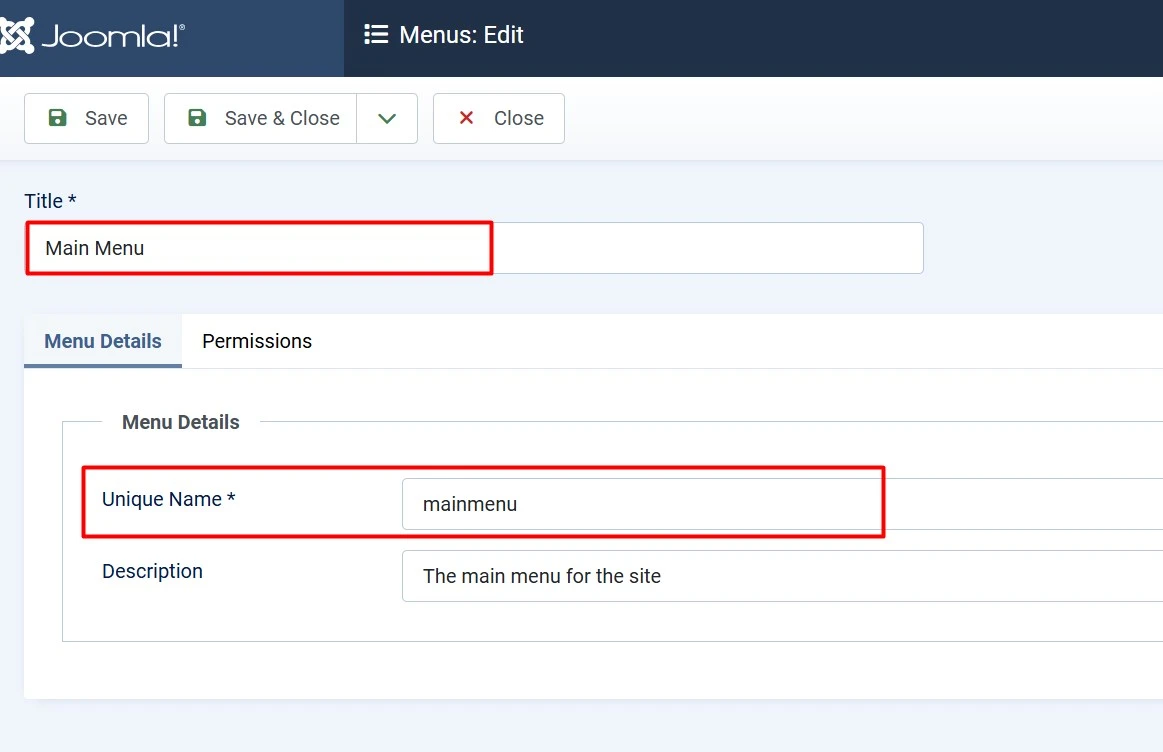
Learn More: How to change Joomla 5 Templates
2. Create Menu Items in Joomla
To create a new menu item follow the following steps:
- Go to Menus → Click on your menu (Main Menu) → New

- Enter Title, Select Menu Item Type
- There are different types of menu item types are available
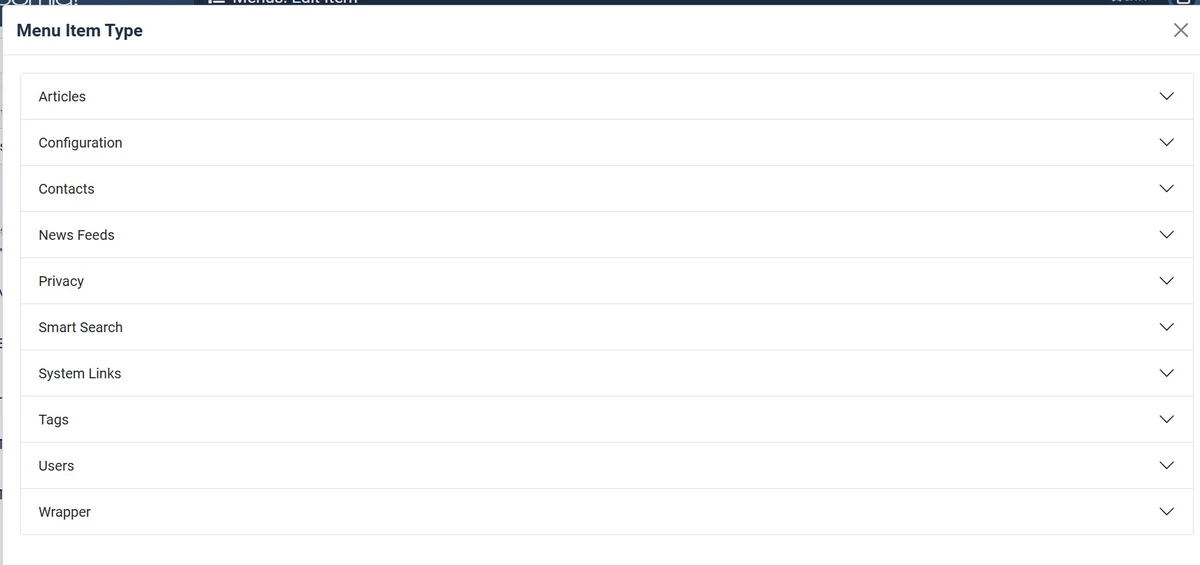
- We have selected the Single Article menu item type.

- Select an article – Select any one article
- Target Window – default is parent, you can change it.
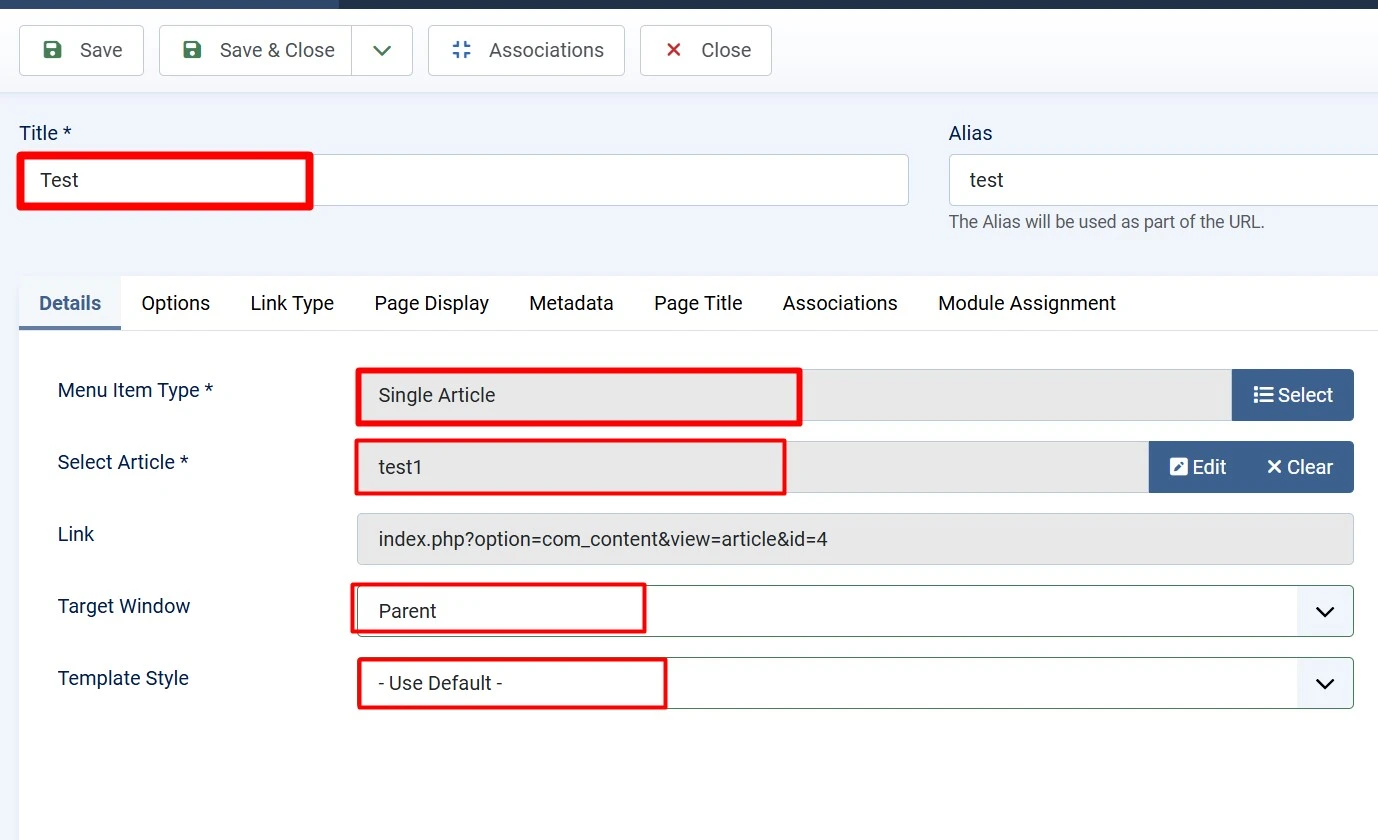
Learn More: How to Create Language Variables in Joomla 5
3. Create Menu Module in Joomla 5
To display menu items on the front end of the website we need to create a menu module, please follow the below steps:
- Go to Content → Site Module → New
- Search text “menu” in the search box and you will get menu type module

- Assign a position to the module, the default is menu
- Enter the Title,
- Select Menu (Ex. Main Menu)

- See the front-end menu


