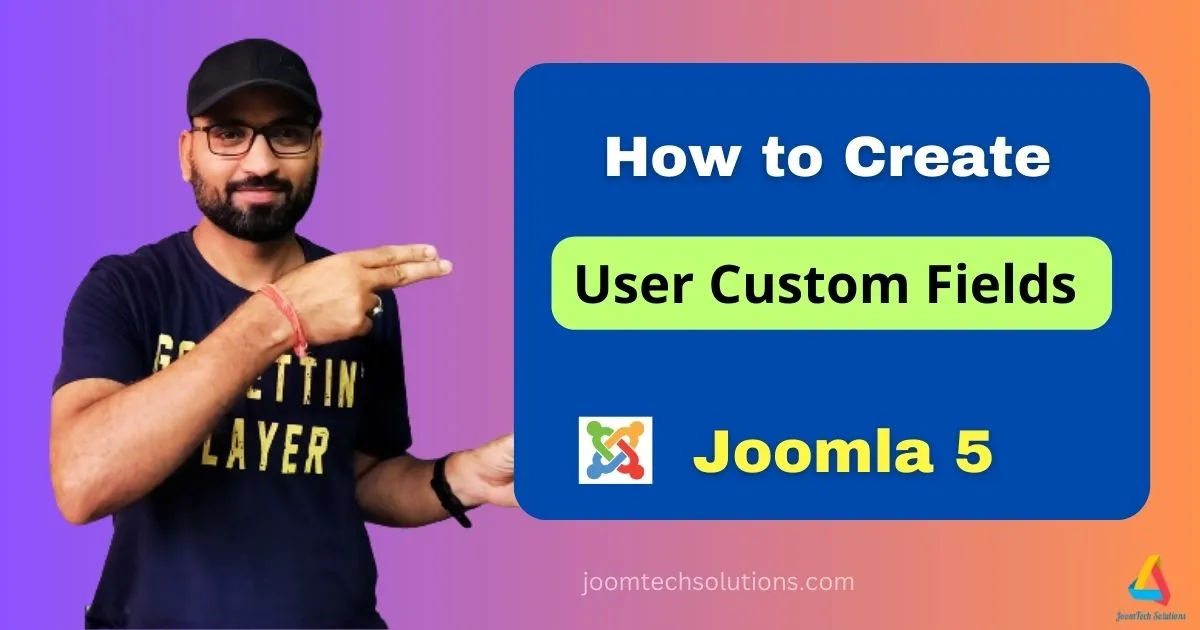Joomla 5, the latest version of the popular CMS, offers a robust system for creating and managing user custom fields. This feature allows you to extend the default user profile with additional fields, according to your specific needs. Whether you want to collect extra information about your users, such as their hobbies, preferences, or professional details, custom fields provide flexibility.
Creating User Custom Fields in Joomla 5
To create user custom fields in Joomla 5 you have to follow the below steps:
1. Access the User Manager:
- Log in to your Joomla 5 administrator backend.
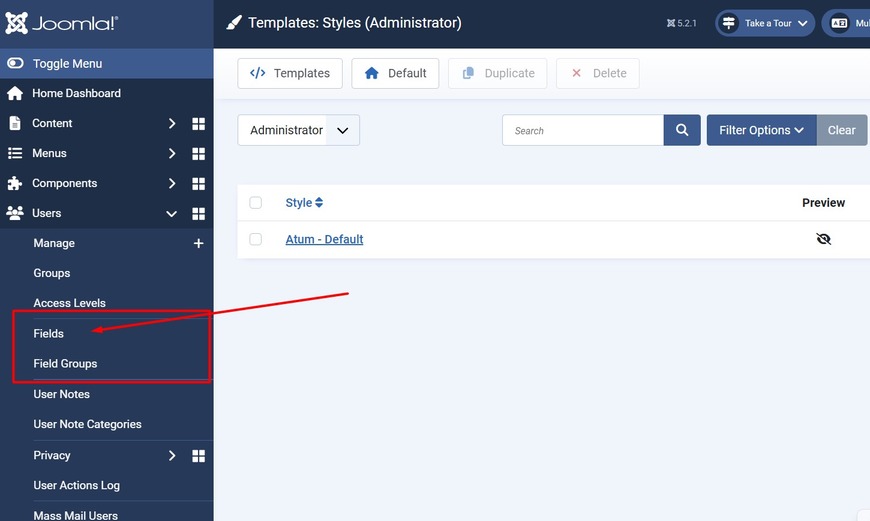
- Navigate to Users > Fields.
Create a New Field:
- Click the New button to create a new custom field.
- Fill in the required information:
- Title: Enter the field title here, so the Label and Name will be autogenerated from this title.
- Label: The display name of the field.
- Field Type: Select the appropriate field type from the 16 available options (e.g., text, text area, select list, calendar).
- Field Group: Assign the field to a specific group (optional).
- Required: Specify whether the field is mandatory.
- Filterable: Determine if the field can be used for filtering users in the user manager.
- : Indicate if the field should be included in user searches.
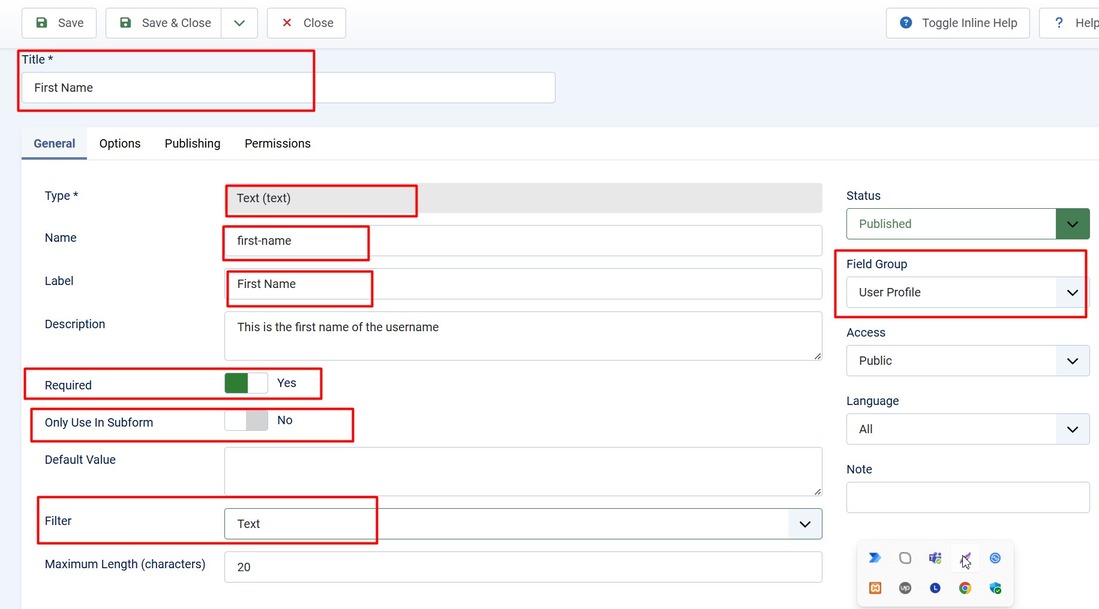
Read More: How to Create Menus in Joomla 5
2. Configure Field Options (if applicable):
- Depending on the field type, you may need to configure additional options. For example, you can define the list of options for a select list field.
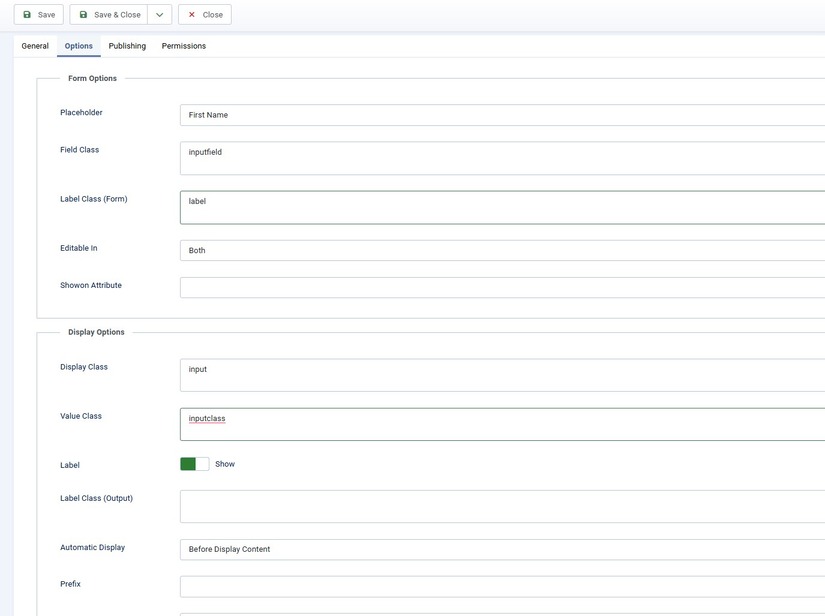
3. Save the Field:
- Click the Save & Close button to save the new custom field.
Managing User Custom Fields
Editing Custom Fields:
- To edit an existing custom field, navigate to the Users > Fields page and click on the field you want to modify.
- Make the necessary changes and save the field.
Deleting Custom Fields:
- To delete a custom field, navigate to the Users > Fields page, select the checkbox next to the field you want to delete click the Action button and select the Trash option.
Read More: How to change Joomla 5 Templates
Creating User Custom Field Group in Joomla 5
To create user custom field groups in Joomla 5 you have to follow the below steps:
- Login to Joomla 5 Administrator backend
- Go to Users -> Groups
- Create New Group -> Click on New Button at the top left side.
- Enter the group Title and description (for example User Profile)
- You can enable or disable the Display When Read-Only Option in the options tab.
- Save & Close it
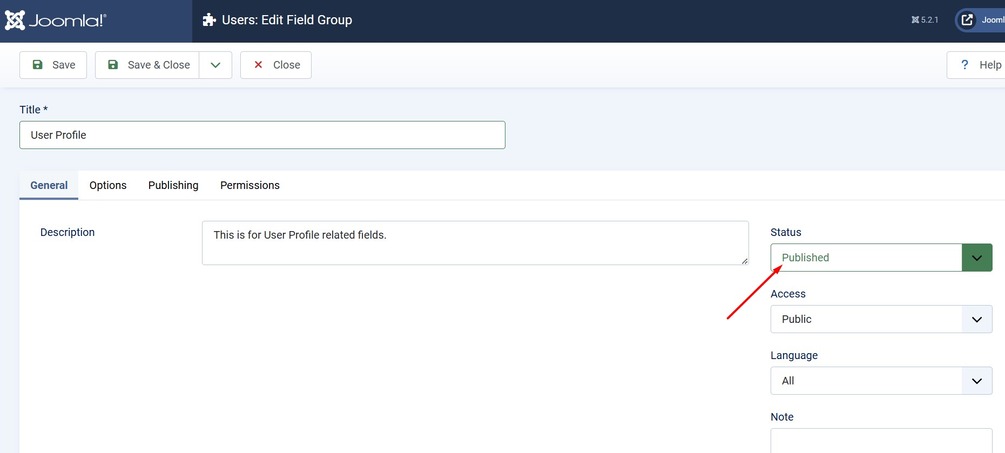
Using User Custom Fields
Once you’ve created custom fields, you can use them in various ways:
User Profile:
- Custom fields will be displayed in the user profile, allowing users to view and edit their information.
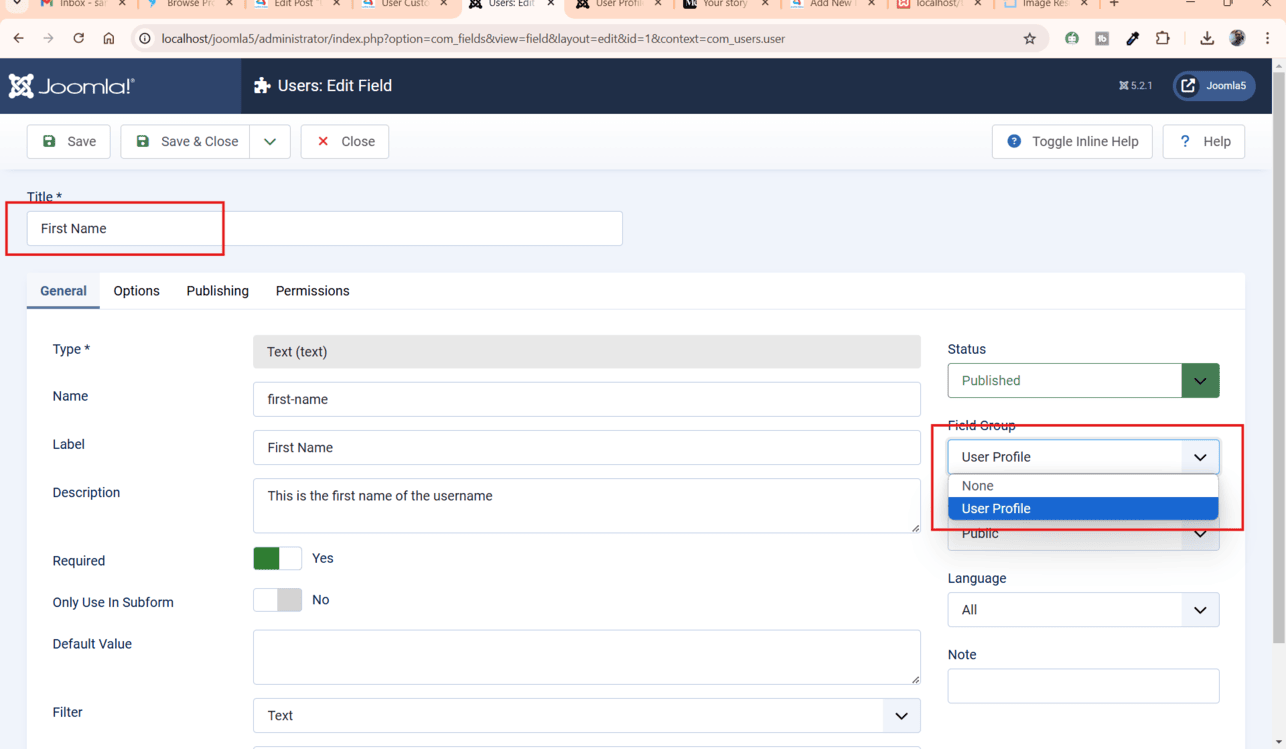
User Management:
- You can filter and search users based on custom field values in the user manager.
Frontend Display:
- You can display custom field values on the front end using custom modules or plugins.
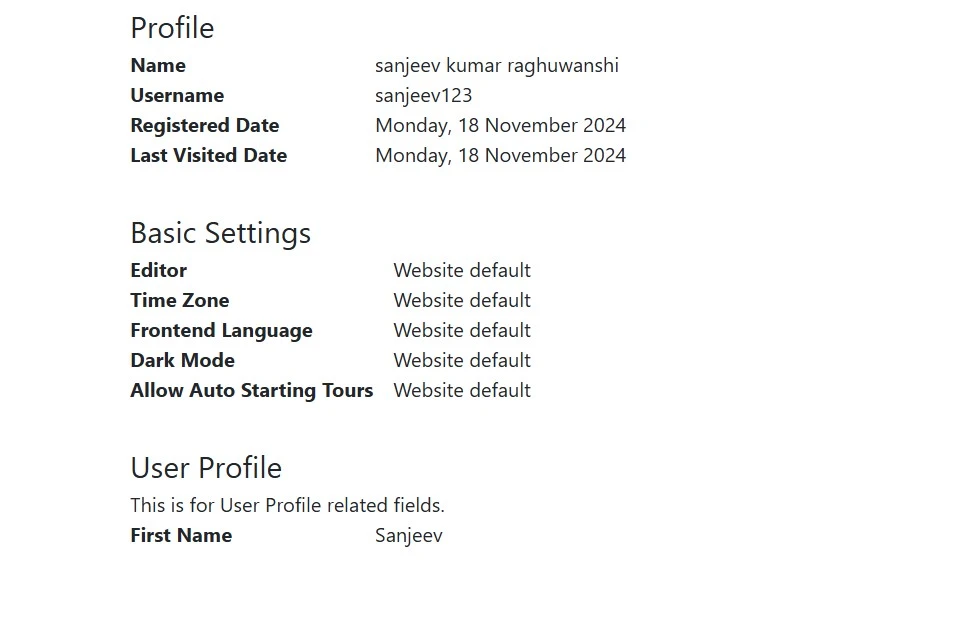
Read More: How to Create Language Variables in Joomla 5
Additional Considerations
- Field Validation: You can use Joomla’s built-in validation rules to ensure data quality.
- Field Permissions: You can control which user groups can view, edit, and create custom field values.
- Custom Field Plugins: You can extend the functionality of custom fields by creating custom plugins.
By effectively utilizing user custom fields, you can enhance the user experience, streamline your user management process, and gather valuable insights about your users.