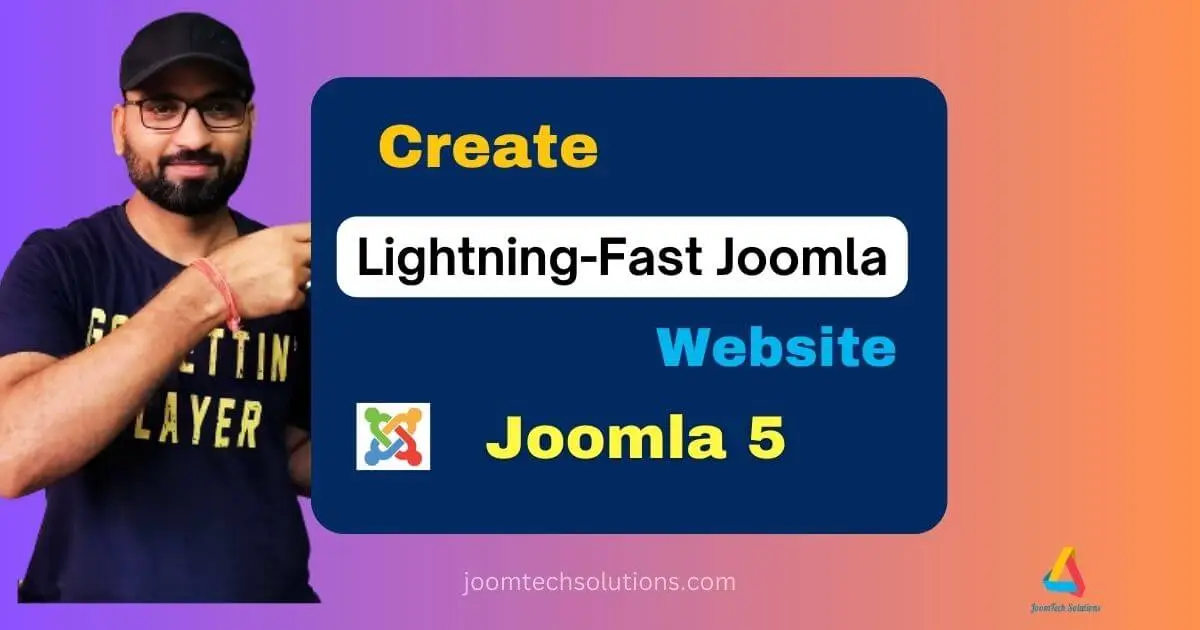Speed is everything in today’s online world. A slow website can frustrate visitors, drive away potential customers, and hurt your search engine rankings. If you’re running a Joomla website, it’s essential to ensure that it loads as quickly as possible. In this post, we’ll share actionable tips to help you create a lightning-fast Joomla website without compromising quality or functionality.
Why Website Speed Matters for Joomla Websites
Website speed directly impacts user experience, SEO rankings, and conversion rates. According to research, a 1-second delay in page load can reduce customer satisfaction by 16%. Google also considers website speed as a ranking factor, so a faster Joomla website can boost your visibility in search results.
By optimizing your Joomla website for speed, you’re creating a better experience for visitors and improving your chances of success online.
Key Steps to Create a Lightning-Fast Joomla Website
Let’s dive into the steps and pro tips to supercharge your Joomla website’s speed.
1. Choose the Right Hosting Provider
Your hosting provider plays a critical role in your website’s performance. Opt for a reliable and high-performing hosting solution to ensure your Joomla site loads quickly.
Pro Tips:
- Use Managed Joomla Hosting providers that specialize in Joomla optimization.
- Choose a hosting plan with SSD (Solid-State Drives) for faster data retrieval.
- Select servers close to your target audience to reduce latency.
2. Optimize Your Joomla Template
Your Joomla template affects how fast your site loads. A lightweight, well-coded template can dramatically improve speed.
Pro Tips:
- Choose a template that is optimized for speed and responsive design.
- Avoid templates with unnecessary animations and bloated features.
- Use a minimalistic design that prioritizes performance over excessive aesthetics.
3. Compress and Optimize Images
Large image files are one of the most common reasons for slow websites. By compressing images, you can reduce their file size without compromising quality.
Pro Tips:
- Use tools like TinyPNG or ImageOptim to compress images before uploading.
- Install Joomla extensions like JCH Optimize to automate image optimization.
- Consider modern image formats like WebP for even smaller file sizes.
4. Enable Joomla Caching
Caching helps reduce server load and speeds up page delivery by storing static versions of your content.
Pro Tips:
- Go to System > Global Configuration and enable Joomla’s built-in caching options.
- Use caching extensions like JotCache or Speed Cache for advanced caching functionality.
- Set an appropriate cache lifetime to ensure up-to-date content.
5. Minify CSS, JavaScript, and HTML
Excessive or unoptimized code can slow down your Joomla website. Minifying your website’s files reduces their size and improves load times.
Pro Tips:
- Use tools like JCH Optimize or Joomla CSS/JS Minifier to compress files automatically.
- Eliminate unnecessary whitespace and comments in your CSS and JavaScript files.
- Load JavaScript files asynchronously or defer them to improve page rendering speed.
6. Optimize Database Performance
Joomla’s database can become cluttered over time, causing slowdowns. Regularly cleaning and optimizing the database will improve performance.
Pro Tips:
- Use extensions like Akeeba Admin Tools to clean and optimize the Joomla database.
- Remove unused or outdated content, plugins, and modules.
- Monitor database queries and optimize where necessary.
7. Use a Content Delivery Network (CDN)
A Content Delivery Network (CDN) distributes your website’s content to servers around the world, reducing load times for visitors far from your hosting server.
Pro Tips:
- Integrate a popular CDN service like Cloudflare or StackPath.
- Ensure that both static files (CSS, JavaScript, images) and dynamic content are served through the CDN.
- Combine CDN with caching for optimal performance.
8. Keep Joomla and Extensions Updated
Running outdated Joomla versions or extensions can hurt speed and security. Regular updates ensure that your site performs optimally.
Pro Tips:
- Regularly check for updates in the Joomla admin panel.
- Update extensions, plugins, and templates to the latest versions.
- Remove any unused or obsolete extensions to reduce load time.
9. Reduce the Number of Extensions
While extensions add functionality to Joomla websites, using too many can slow your site down. Each extension increases resource usage and file loading.
Pro Tips:
- Audit your extensions and remove unnecessary ones.
- Replace multiple extensions with all-in-one solutions where possible.
- Opt for lightweight and speed-optimized Joomla extensions.
Final Thoughts: Build a Lightning-Fast Joomla Website
Creating a lightning-fast Joomla website doesn’t have to be overwhelming. By implementing the strategies outlined above—from choosing the right hosting to optimizing images, caching, and reducing excess files—you can significantly improve your site’s performance.
Remember that website speed is an ongoing effort. Regularly test your site using tools like Google PageSpeed Insights or GTmetrix, and monitor areas where improvements can be made.
With a fast-loading Joomla website, you’ll not only enhance user experience but also improve SEO rankings and conversions. Start optimizing today, and your visitors (and search engines) will thank you!