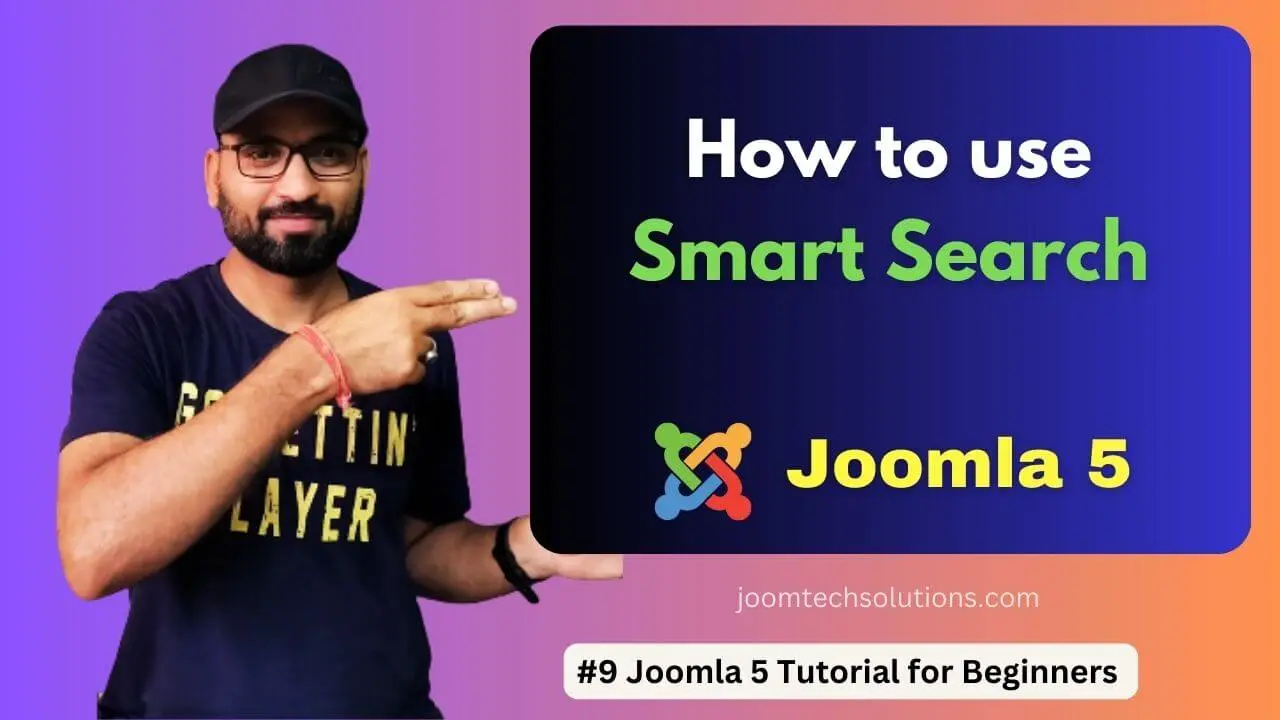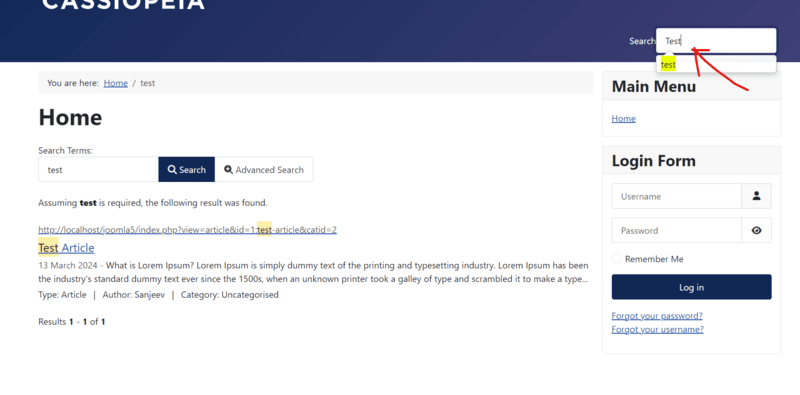Search functionality is a very important part of any website, and the day-to-day tech industry is working to enhance the search functionality and make it smarter. So nowadays, we call it Smart Search. In this post, we are talking about how to use Smart Search in Joomla 5.
Joomla 5’s Smart Search is a game-changer for the user experience. It helps visitors find what they need quickly and effortlessly, keeping them engaged on your website. This guide will equip you to set up Smart Search in Joomla 5, including the module and essential configurations.
Learn More: Create a Custom Administrator Module for Joomla 5
Setup Smart Search in Joomla 5
This guide will show you how to set up Smart Search in Joomla 5, step by step.
1. Activate the Plugin:
By default, Smart Search is disabled. Let’s turn it on:
- Log in to your Joomla 5 admin panel.
- Navigate to System -> Plugins.
- Filter for “Content” type plugins.
- Locate Content – Smart Search and click the cross circle to activate it (it should turn green with the right mark).
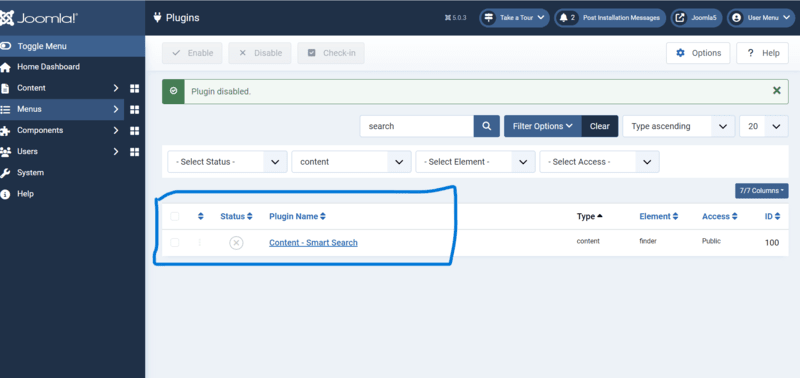
2. Create the Search Bar:
Now, we need a search bar for users to interact with Smart Search. Here’s how:
- Go to Content-> Site Modules.
- Click New in the toolbar.
- Select Smart Search from the module types.
- Configure the module:
- Title: Give it a clear name (e.g., “Search”).
- Position: Choose where the search bar appears (e.g., “search”).
- Menu Assignment: Select which pages to display the search bar on (optional).
- Explore other customization settings (refer to Joomla 5 documentation for details).
- Click Save and publish the module.

Smart Search Module Joomla 5 3. Creating the Search Index
Smart Search relies on an index to deliver accurate results, like a library catalogue. While Joomla 5 updates the index automatically with new content, you can also do a full rebuild:

search indexer in Joomla 5 smart search - Go to Components and then Smart Search.
- Click the Indexer tab.
- Click the Rebuild button to start indexing.
Bonus Tip: Fine-Tuning Your Search
Joomla 5 lets you adjust Smart Search’s behaviour. To find these options:
- Go to Components and then Smart Search.
- Click the Options tab.
Here, you can configure features like:
- Search Suggestions: Show suggestions as users type for a more interactive experience.
- Result Snippets: Display a short content preview with search results.
- Search Logging: Track user search queries to understand what they’re looking for.

Smart Search results in Joomla 5 By following these steps, your Joomla 5 website will be equipped with a powerful and user-friendly search function! Remember to consult the official Joomla documentation for more advanced options and regularly update your search index for optimal performance.
Watch Video here
Read More: Joomla Component Development Tutorial Step by Step