Joomla is a free and open-source content management system (CMS) for creating a web page. With the assistance of Joomla, we will create internet sites and applications. So let’s discuss what is Joomla? and what is Joomla Architecture?
Joomla is made on a model–view–controller web application system which can be utilized independently of the CMS that grants you to create effective online applications.
Let See: Why Joomla is better than WordPress?
What is Joomla?
Joomla is a content management system (CMS) that connects your site to MySQLi, MySQL, or PostgreSQL databases.
Joomla is created using PHP, Object-Oriented Programming, and MySQL. It is extendable, which is isolated into front-end templates and back-end templates (administrator).
This tutorial will teach you the basic knowledge of Joomla and which useful elements are there that help to create a website with ease. This tutorial is divided into different sections such as Joomla Basics, Joomla Menus, Joomla Modules, Joomla Components, Joomla Global Settings, and Joomla Advanced.
Do you want to learn Joomla?
if you want to learn Joomla, you are in the right place where you can learn everything about Joomla. We are providing step-by-step articles and videos that will teach you Joomla.
Before starting to learn Joomla you need to know about HTML, JQuery, and CSS. In case you’re not well known of these concepts, then we’ll suggest you go through our short tutorials on HTML, JQuery, and CSS.
Let See: How to create an override for the Joomla layout?
Joomla – Architecture:
There are 5 levels of Joomla Architecture as below-
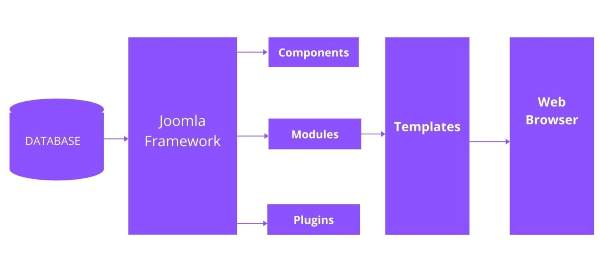
1) Database
2) Joomla Framework
3) Extensions(Components, Modules, Plugins)
4) Templates
5) Web Browser
Let See: Which is fastest Drupal or WordPress or Joomla?
1) Database
Joomla 3. x supports the following databases –
- MySQL
- SQL Server
- PostgreSQL
Generally, I used the MYSQL database for the installation of Joomla and it is working fine on that.
2) Joomla Framework
Joomla is based on MVC (model–view–controller ) Architecture and was developed in PHP programming language. This is the second topmost cms that come after WordPress. This web application framework can be used free of the CMS which allows you to build powerful online applications.
3) Extensions(Components, Modules, Plugins)
Joomla supports 3 types of extension Components, Modules, and Plugins.
Components
A component may be a sort of Joomla! extension. Components are the most functional units of Joomla!; they will be working as mini-applications. a simple way would be that Joomla! is that the OS and therefore the components are desktop applications. Content, that is made by a component is typically shown inside the center of the most content region of a layout (depending on the template settings).
Modules
Modules are lightweight and flexible extensions used for page content rendering. These modules are like “boxes” arranged around a component on a typical page. A very well-known example is the login module modules are connected to a menu thing, so ready to select to appear or cover up for illustration and the login module depends on the menu thing the client is as of now on.
Plugins
A plugin is a type of Joomla extension. within Joomla, plugin developers create functions that are related to trigger events. Joomla provides a group of core plugin events, but for an extension, we will fire (custom) events. When any specific event occurs, all plugin functions of the sort related to the event are executed during a sequence. this can be frequently a solid way of expanding the use of Joomla. It also offers extension developers how to permit other extensions to reply to their actions, making extensions extensible.
Let See: What are the New Features in Joomla 4?
4) Templates
Front-end Templates
Front-end templates change the layout of your site looks to users. Most of the templates you apply or install are going to be Front-end Templates. Out of the box Joomla 3. x ships with two front-end templates, protostar (which is about as default), and Beez3. for easy sites, these out-of-the-box templates could also be appropriate, but a majority of Joomla users will prefer to install a 3rd party template to suit the aim of their site. A site can use multiple templates assigned to different menu items, but most beginners will just use one template for his or her entire site.
Back-end Templates
Back-end Templates are much rarer than Frontend Templates. you’ll probably never got to change your Back-end Template. Administrator Templates allow you to vary the way the administrator interface looks. Joomla 3. x ships with two rear templates, isis (which is about as default), and Hathor. The Hathor(built-in) template was created for accessibility, which should be applicable for those with color vision deficiency who require high contrast colors, or those utilizing screen reader devices or keyboard navigation.
5) Web Browser
A web browser is just a platform where we can see the output of the website. So web pages need a browser to display their output.

