Fiverr is the world’s largest marketplace for online services, which provides buyers and sellers with a digitally streamlined transaction platform. In this post, we will learn how to turn off the online status on Fiverr.
Turn off the online status on Fiverr.
There are the following steps to turn off the status on Fiverr –
- Login into your Fiverr account
- Click on the profile picture and click on Settings as below-

- Enter the full name and email address
- Under Online Status, Select the options dropdown Go OFFLINE FOR for example- 1 hour, 1 day, 1 week, or Forever.
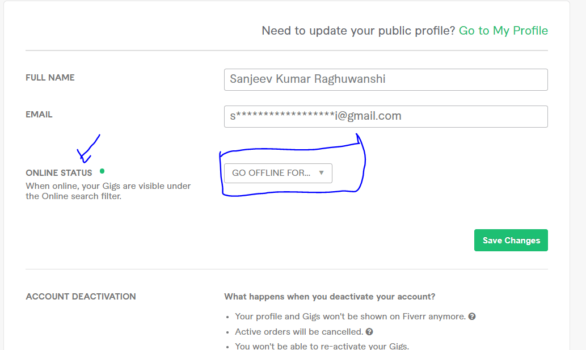
See this: How to Make Money By Fiverr?
So you can choose any one option and turn off the online status on Fiverr.

How to show online on Fiverr?
Your status is set online by default, sowing your Gigs online (visible). If the buyer search by filtering “online”.
Or you can unselect Under the Online Status dropdown, It will be set as online.
How to close or deactivate a Fiverr account?
If you want to close your Fiver account permanently, Under Account Deactivation, you can close your Fiverr account.
See this: How do you Make Money on Fiverr with no experience?

Fiverr online status not showing
The reason you aren’t showing up online is most likely that Fiverr requires you to be active in order to show up online. This includes things like delivering orders and communicating with clients.
There is no such thing as “best time.”
best time to be online on Fiverr?
We all live in different regions of the world, that we have no control over.
Only respond to messages if you receive them; otherwise, there is no need to stay online.
I am online at random times every day, and I still receive orders, proving that time is irrelevant.

