As Top Rated or Top Rated Plus talent, you have more control over your Job Success Score as a result of this. So you can remove the client’s bad feedback. In this tutorial, you learn how to remove client feedback on upwork.
NOTE: Your work history must meet certain requirements in order to earn a JSS score or an Upwork Talent Badge. When removing feedback, be careful because your score or badge may be dependent on it.
Let’s See: Top 10 Upwork Tips for Beginners?
Hide Client Feedback on Upwork
You can request that feedback be removed in two ways.
Remove just from your Job Success Score (the public score and comment will remain visible on your profile)
Remove from your profile and from your Job Success Score (the public score will be hidden and the comment will be replaced by “This feedback has been removed.”).
How it will display on your client’s profile
Keep in mind that even if you delete feedback, some details will remain in your client’s history.
- The feedback that you got from the client will be replaced with “This feedback has been removed” in your public job history.
- Unless the client specifically requests that it be deleted, the feedback you provided will remain visible.
- It will remain accessible if the client responded to the feedback you provided.

Restrictions and rules
The removal of feedback is subject to certain limitations.
- Requests are only allowed once every three months, and only if you’ve completed 10 or more contracts since your last request.
- To delete feedback on contracts executed by your agency, you must have a Top Rated or Top Rated Plus profile.
- The agency owner, company manager, or agency administrator must file a request to remove feedback.
Note: Keep in mind that removing feedback may or may not affect your Job Success Score.
Let See: What is Freelancing? and How do I start freelancing?
Request for feedback removal
Client feedback can be requested to be removed by Top Rated and Top Rated Plus agencies and freelancers on a case-by-case basis.
- Make sure you meet all of the requirements.
Only Top Rated and Top Rated Plus performers have the ability to request feedback be removed. Check out the rest of the rules here.
- Email to Upwork Team
Send an email to freelancersuccess@upwork.com for more information. Confirm the following in your message:
- The contract number from which you want feedback removed.
- Mention JSS-Only OR Hide from Profile and JSS-Only
- Only JSS – Your public work history will remain the same. The public feedback rating, comment, and any response will remain visible on your profile.
- Hide from the profile –Your work history as a public figure will change. The feedback rating and comment will be removed from your Work History and replaced with “This feedback has been removed.“
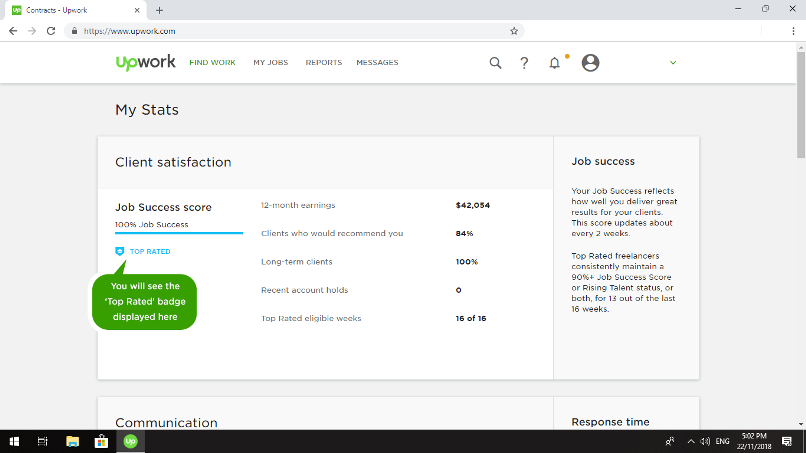
Image Credit: Upwork

